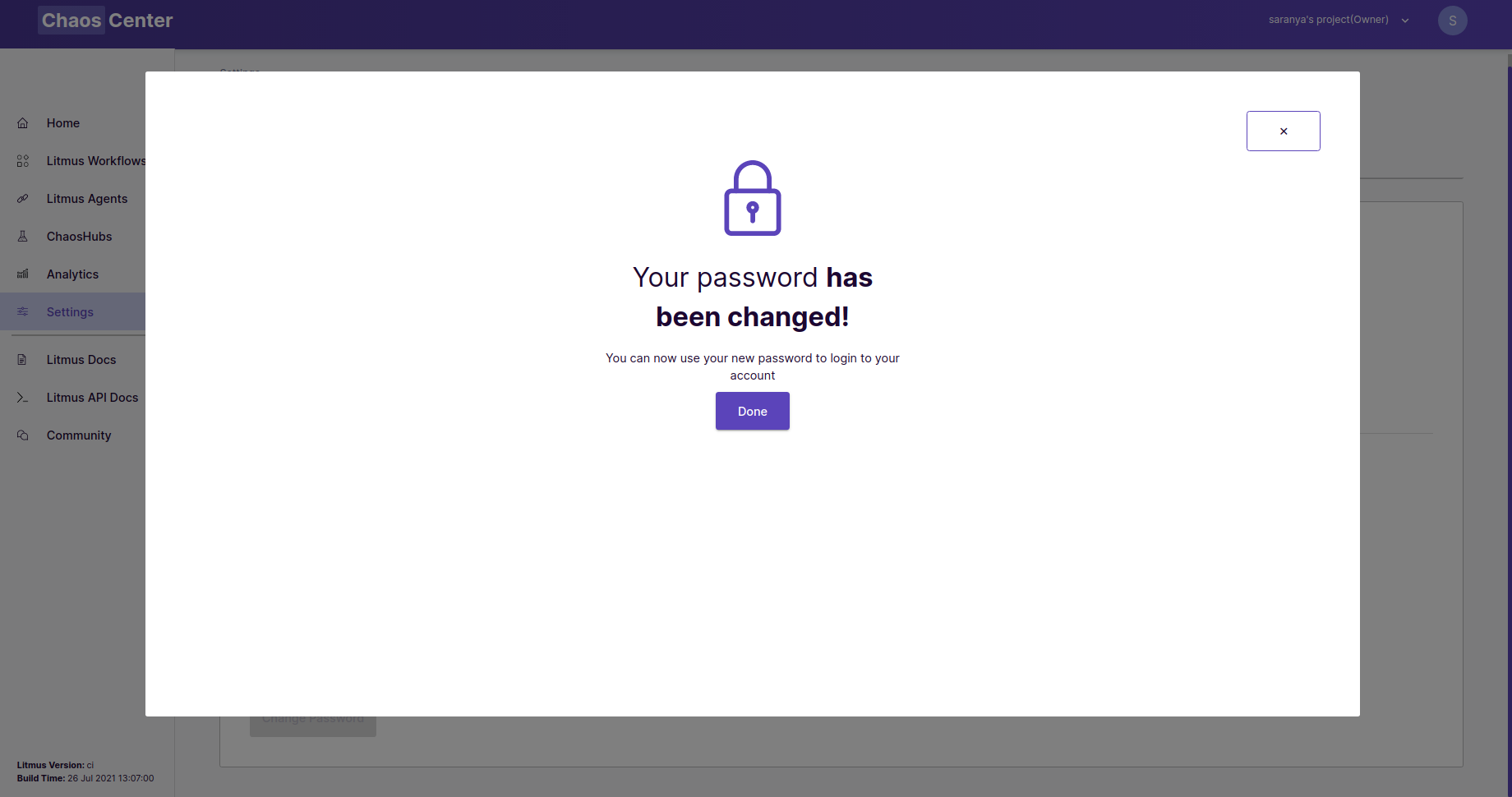Account Settings
Under the My Account tab, you can change your personal details such as the email, full name, and password.
Note: The username can’t be changed as it is unique.
Edit Personal Details
Enter your name and your email address in the following text fields and click on the Save Changes button.
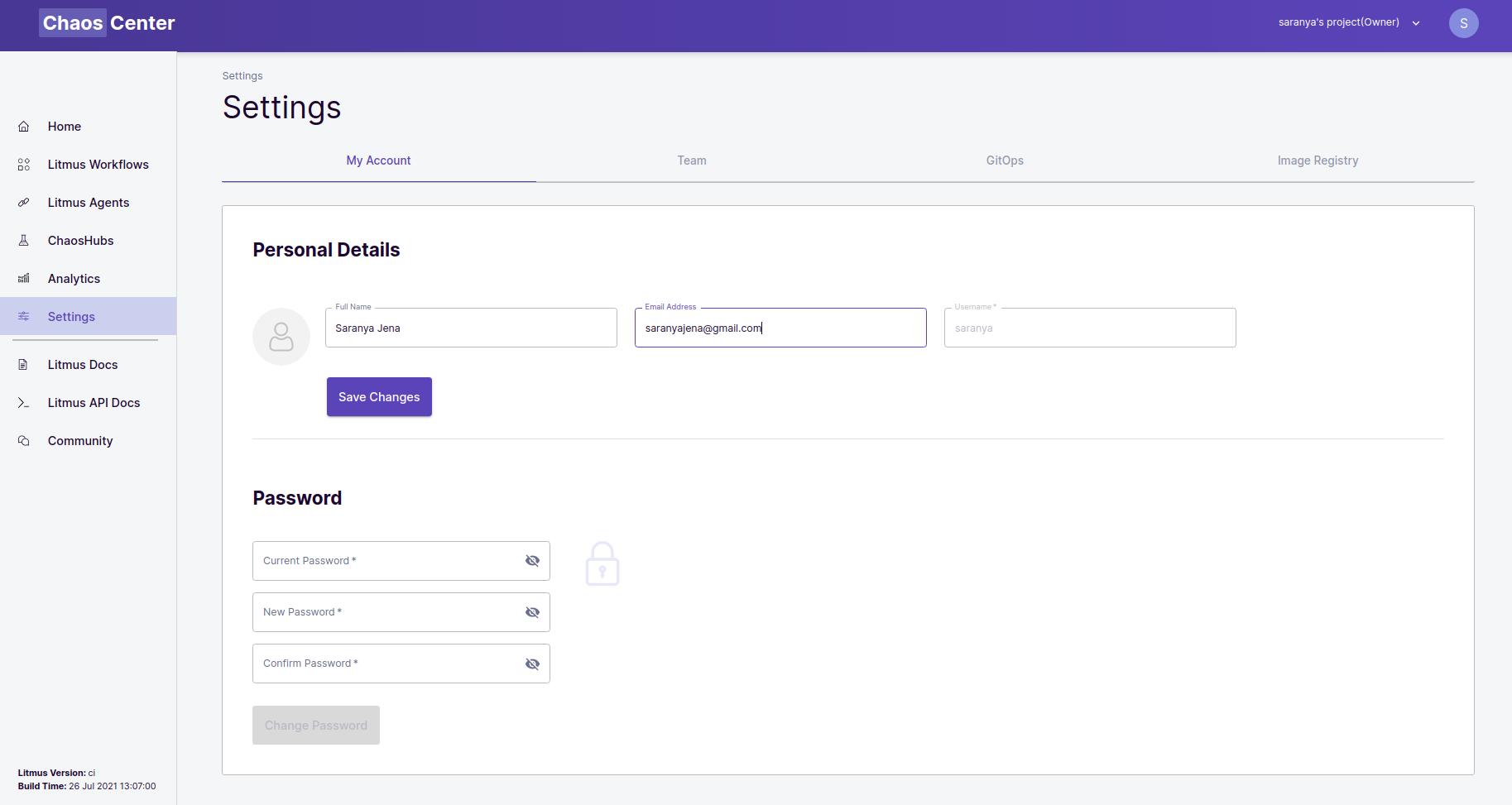
Once done successfully, you’ll be getting a modal indicating a successful completion of the operation.
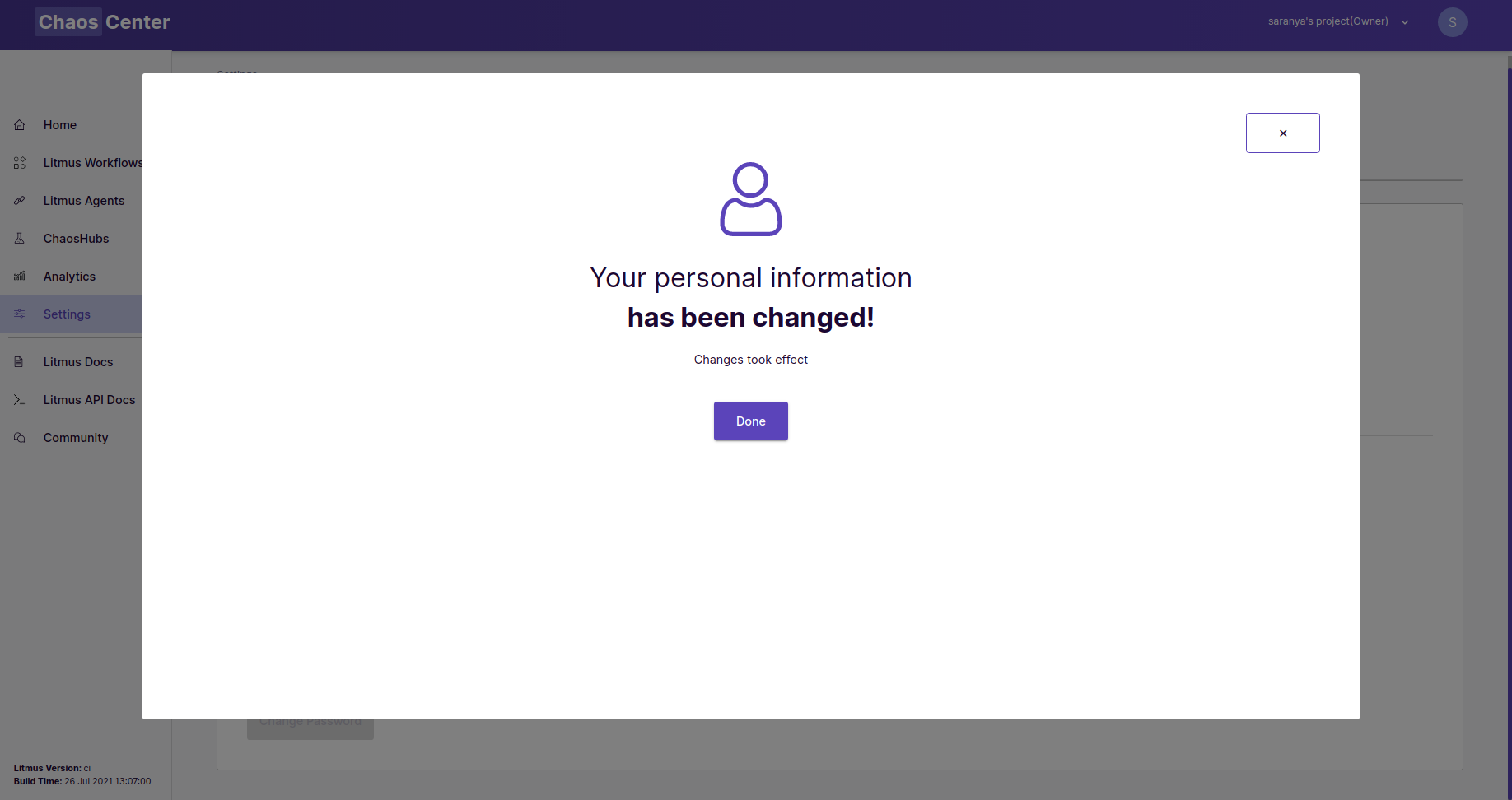
Change Password
On the same page, you can change your password by providing your current as well as your new password and then click on the Change Password button.
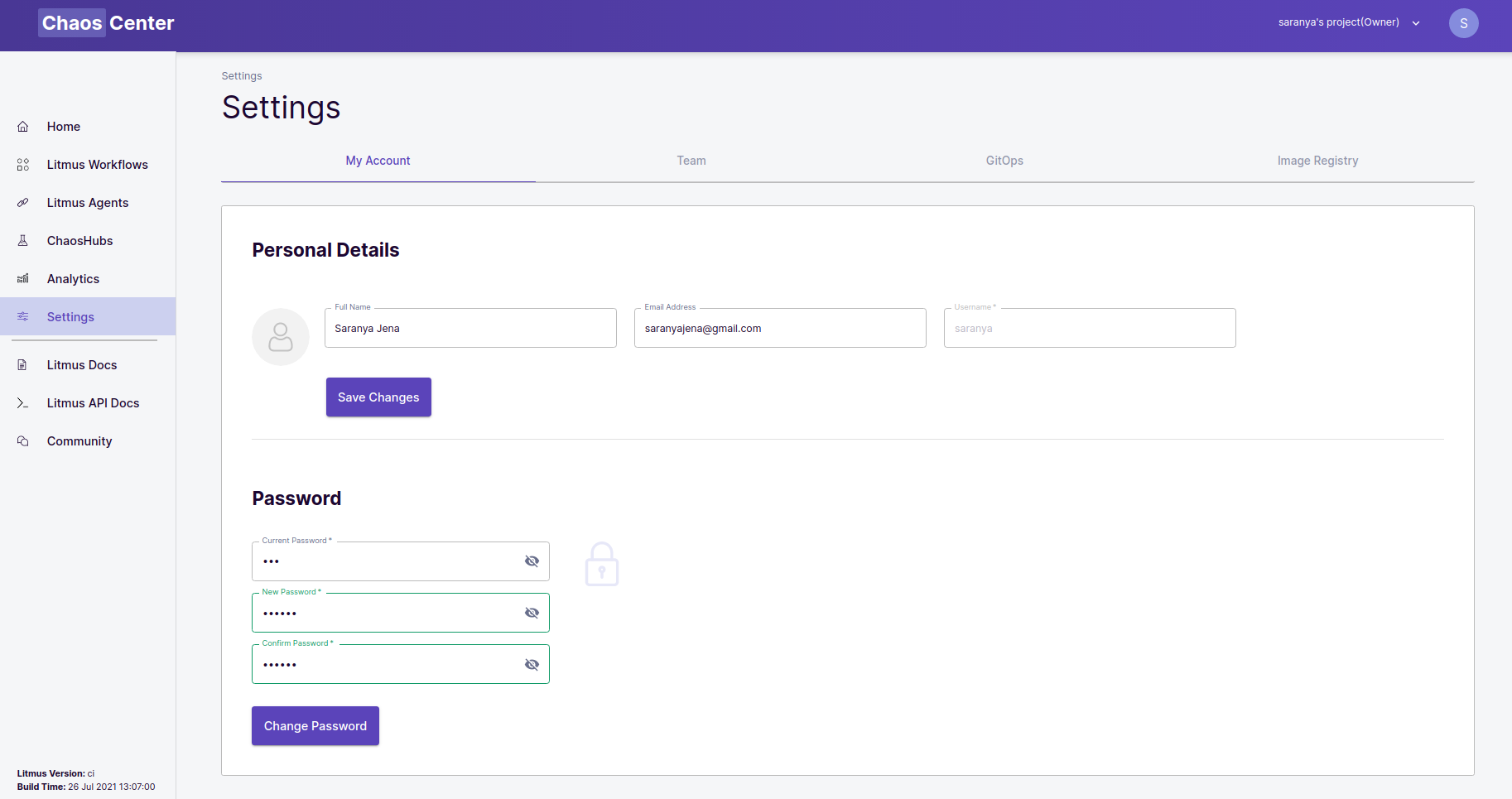
Note: If you have forgotten your password, please contact your admin to reset your password
On successful completion, you’ll be getting a modal indicating that the password has been changed.